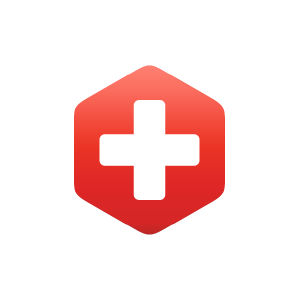14.5: Data capture
- Page ID
- 13225
Traditionally, data, whether from interviewer-administered or self-completion questionnaires, have been entered initially (captured) on to paper, but there is increasing use of electronic data capture. The latter has many advantages and has become more generally feasible, as the sizes, prices, and robustness of suitable electronic devices have improved.
5.1 Pen and paper
The major advantages of data capture by pen and paper are that it involves relatively little capital expenditure and does not require interviewers to be familiar with using an electronic device. Also, if an interviewer detects some specific problem with a question or an answer code, they can easily make a note of this in the margin of the paper form and move on to the next question. However, if many questionnaire forms are being used, the paper becomes bulky and heavy to transport and store. Paper forms can easily be damaged by rain, insects, or other animals, and a further step of data entry on to computers causes extra expense and delays and can result in transcription errors (see Chapter 20). Some projects scan the data from the paper form into a computer or fax the data to a central data management facility for subsequent scanning or manual data entry. Such methods require relatively high-quality scanners or fax machines and that the questionnaires are completed neatly, using standardized writing styles to avoid transcription errors.
5.2 Electronic
Electronic data capture involves either the interviewer or the respondent entering the responses directly into an electronic device. This allows electronic range and consistency checks to be done at the time of data capture when it is still possible for the interviewer or the respondent themselves to correct a mistake or misunderstanding that leads to an ‘impossible’ response. Even in most rural areas of low-income countries, electronic devices, and especially mobile phones, are now widespread, so using them for data capture is now rarely likely to faze respondents, though this must be checked in preliminary pre-testing and pilot studies.
Some electronic devices incorporate GPS (see Chapter 10), so that the coordinates of a household or other interview location can be recorded, and the device can even be used to guide the interviewer to the same location subsequently. Many electronic devices also incorporate an audio function, so that the respondent can listen to the questions and answer options through a loudspeaker or earphones. It is also possible to allow the respondent to have the question repeated, and, if necessary, they can be allowed to go back to correct an earlier answer.
Data captured onto one electronic device can be easily transferred to another. It is essential that all such data are kept confidential through password protection and, when applicable, encryption.
Until recently, initial hardware, software, and programming costs prohibited the widespread use of electronic data capture in field trials in LMICs, but there are now cheap smartphones that are capable of displaying a substantial questionnaire and capturing data in a way that is very simple for interviewers or respondents to use. There is also free user-friendly software that can be programmed by non-specialists for questionnaire design and data capture (for example, <http://opendatakit.org>).
Although electronic data capture has major advantages over traditional pen and paper approaches, it is important to allow sufficient time for someone on the team to fully familiarize themselves with the hardware and software to be used and for electronic questionnaire development and careful testing. All programming ‘bugs’ need to be ironed out before fieldworker training starts, and procedures need to be carefully tested and rechecked during training and in any pilot test. Unlike with a paper questionnaire, a problem with the programming of an electronic questionnaire can result in it being impossible for an answer to be entered or for the respondent to move on to the next question, being made to skip questions they should have answered, and even for whole batches of data being lost, for example, during data transfer. Furthermore, during the early stages of transferring from using paper questionnaires to electronic devices, all investigators, data managers, and fieldworkers must become fully familiar with the new method and device, and someone must be immediately available to solve any unexpected problems that arise (see Chapter 20, Section 5 for further details). During the transition period from a team using pen and paper to electronic data capture, it is often a sensible precaution to give the interviewers paper versions of the questionnaire as a backup, in case there is some unexpected problem which makes the electronic version unusable, at least during the pilot test and perhaps the first few days of the main survey. This is particularly important if the interviewers will be a long way from the trial’s coordinating centre.
Some examples of using mobile phones to capture different kinds of data are given in Appendix 14.8, Appendix 14.9, and Appendix 14.10.